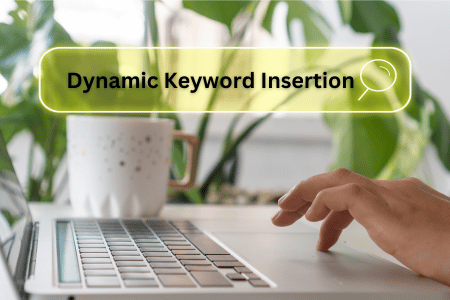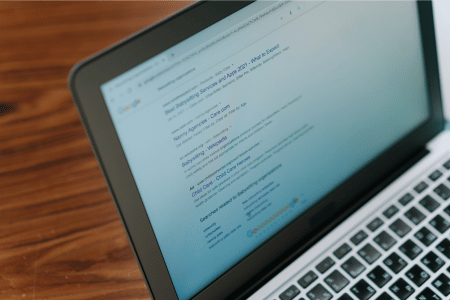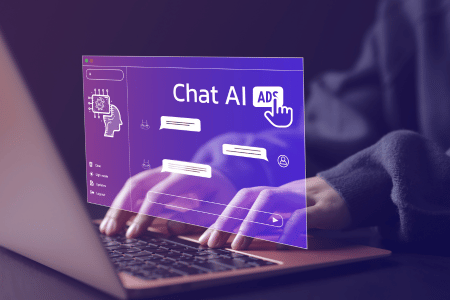Dynamic Keyword Insertion (DKI) is a powerful feature in Google Ads that allows you to automatically insert relevant keywords from a user's search query directly into your ad copy. This personalisation can significantly improve your ad's relevance and click-through rate (CTR).
How Does DKI Work?
- Create a Dynamic Keyword Insertion Placeholder: In your ad copy, use the curly brackets {} to designate where the keyword will be inserted. For example, you could write: "Get {Keyword} Today!"
- Match Keywords to Ad Groups: Ensure that your keywords are relevant to the ad groups they're assigned to.
- Google Ads Does the Rest: When a user searches for a relevant keyword, Google Ads will automatically replace the placeholder with the exact keyword they searched for.
Benefits of Using DKI
- Increased Relevance: By using the exact keyword a user searched for, your ad becomes more relevant to their query, leading to higher CTRs.
- Improved User Experience: DKI provides a more personalised experience for users, as they see a tailored message directly related to their search.
- Enhanced Conversions: When your ads are more relevant and engaging, users are more likely to click on them and take the desired action, such as making a purchase or filling out a form.
Best Practices for Using DKI
- Use Relevant Keywords: Ensure that the keywords you're using in your DKI placeholders are closely related to the content of your landing page.
- Test Different Variations: Experiment with different DKI variations to see which ones perform best. For example,you might try inserting the keyword at the beginning, middle, or end of your ad copy.
- Monitor Performance: Keep track of your ad's performance and make adjustments as needed. If a particular DKI variation isn't working well, try something different.
- Avoid Overusing DKI: While DKI can be a powerful tool, it's important not to overuse it. Too many keywords in a single ad can make it appear cluttered and difficult to read.
- Consider Negative Keywords: Use negative keywords to prevent your ads from appearing for irrelevant searches.
By following these best practices, you can effectively use DKI to personalise your ads and improve your PPC campaign's performance.